Opened 15 years ago
Last modified 6 years ago
#6314 reopened defect
Failed to load unit 'HGCM' (VERR_INVALID_PARAMETER) on restoring from saved state
| Reported by: | Ravenous Bugblatter Beast | Owned by: | |
|---|---|---|---|
| Component: | other | Version: | VirtualBox 3.1.4 |
| Keywords: | Cc: | ||
| Guest type: | Windows | Host type: | Windows |
Description (last modified by )
On restoring machines from a saved state, I regularly get the error:
Failed to load unit 'HGCM' (VERR_INVALID_PARAMETER)
This occurs after the progress bar for the restore has reached 100%. It does not happen every time I try and restore a machine, but once it does happen, it will happen every time I try and restore that particular machine until I discard the saved state. Therefore, I suspect the problem is occurring while saving the state.
Both host and guest are Windows 7 64-bit. I have yet to experience this on other guest operating systems, but I have not used saved state on other guests as much as the Windows 7 ones, so that may be pure chance.
Attachments (14)
Change History (74)
by , 15 years ago
comment:1 by , 15 years ago
I'm getting the same message right now, trying to resume a saved machine state. The details say:
Result Code: E_FAIL (0x80004005) Component: Console Interface: IConsole {6375231a-c17c-464b-92cb-ae9e128d71c3}
Host is WinXP SP3, guest is WinXP SP2. Log attached.
follow-up: 3 comment:2 by , 15 years ago
Hey, I just realized that I had set up a shared folder with the VM, but I had deleted the target folder on the host. Looking at the logs, this error seems to be related to the shared folder handling. Couldn't replicate the error just by creating another share, suspending, deleting folder and resuming, though, so there's something more to it.
follow-up: 4 comment:3 by , 14 years ago
Replying to tsairo:
Hey, I just realized that I had set up a shared folder with the VM, but I had deleted the target folder on the host.
With VB-3.2.4 and a Solaris/x86 guest on a WinXP host, I have a very similar problem.
In my case, I created a shared folder with the name marshals. I decided I wanted it to point to a different host folder, so I deleted the old shared folder entry and added a new one with the same name. Bizarrely, whenever I remounted marshals, the guest could only see the old host folder. In the end, I had to give the new shared folder a different name before the guest could see the correct host folder. Subsequently, I saved the VM state.
Now I get the above HGCM error whenever I try to start the VM.
comment:4 by , 14 years ago
Replying to marshals:
In my case, I created a shared folder with the name marshals. I decided I wanted it to point to a different host folder, so I deleted the old shared folder entry and added a new one with the same name. Bizarrely, whenever I remounted marshals, the guest could only see the old host folder.
fwiw, i raised this as http://www.virtualbox.org/ticket/7014.
comment:5 by , 14 years ago
with VirtualBox 3.2.6 Guest and Host OS are Windows XP
A shorter way to reproduce the problem described :
VM created with a snapshot and a shared folder.
Start the VM at the snapshot point
Delete the shared folder
Close VM saving the current state
When restarting VM error occurs.
comment:6 by , 14 years ago
Same issue with v3.2.6 and v3.2.8 on Fedora 13 host with WindowsXP guest. Appeared after kernel update (and may be some shared folders adding/deleting because of bad sharing):
Failed to open a session for the virtual machine XP.
Failed to load unit 'HGCM' (VERR_INVALID_PARAMETER).
Result Code: NS_ERROR_FAILURE (0x80004005)
Component: Console
Interface: IConsole {6375231a-c17c-464b-92cb-ae9e128d71c3}
Log (full log attached):
00:00:04.145 HGCM: restoring [VBoxSharedFolders] 00:00:04.145 SharedFolders host service: connected, u32ClientID = 7 00:00:04.146 SharedFolders host service: loading state, u32ClientID = 7 00:00:04.146 AssertLogRel /home/vbox/vbox-3.2.8/src/VBox/Main/hgcm/HGCM.cpp(1227) static int HGCMService::LoadState(SSMHANDLE*): <NULL> 00:00:04.146 rc=VERR_INVALID_PARAMETER VBoxSharedFolders 00:00:04.146 SSM: LoadExec failed for 'HGCM' instance #0 (version 2, pass 0xffffffff): VERR_INVALID_PARAMETER 00:00:04.146 VMSetError: /home/vbox/vbox-3.2.8/src/VBox/VMM/SSM.cpp(7910) int ssmR3LoadExecV2(VM*, SSMHANDLE*); rc=VERR_INVALID_PARAMETER 00:00:04.146 VMSetError: Failed to load unit 'HGCM' 00:00:04.146 Changing the VM state from 'LOADING' to 'LOAD_FAILURE'.
by , 14 years ago
comment:7 by , 14 years ago
WORKAROUND: Failed to load unit 'HGCM' (VERR_INVALID_PARAMETER):
You need to fix up your virtual box xml. There is a SharedFolders node for the snapshot, that probably contains the configured Shared Folders, but the SharedFolders node underneath the Hardware node is empty. If you copy the SharedFolders node content to the SharedFolders empty node and save the XML your machine will start again. You will also notice that the user interface will display the Shared Folders again.
In my case the virtual box xml contained the following bad config that produced the error Failed to load unit 'HGCM' (VERR_INVALID_PARAMETER):
<Snapshot uuid="{350bf11e-2100-437a-b01f-b2b7b2053a1e}" name="Test machine" timeStamp="2010-09-22T22:16:50Z" stateFile="Snapshots/{350bf11e-2100-437a-b01f-b2b7b2053a1e}.sav">
<Hardware version="2">
<....>
<SharedFolders>
<SharedFolder name="Downloads" hostPath="/Users/pjotr/Downloads" writable="true"/>
<SharedFolder name="VMSharedFolders" hostPath="/Users/pjotr/VMSharedFolders" writable="true"/>
</SharedFolders>
<...>
<Hardware version="2">
<...>
<SharedFolders />
<...>
Then I changed the XML file to:
<Snapshot uuid="{350bf11e-2100-437a-b01f-b2b7b2053a1e}" name="Test machine" timeStamp="2010-09-22T22:16:50Z" stateFile="Snapshots/{350bf11e-2100-437a-b01f-b2b7b2053a1e}.sav">
<Hardware version="2">
<....>
<SharedFolders>
<SharedFolder name="Downloads" hostPath="/Users/pjotr/Downloads" writable="true"/>
<SharedFolder name="VMSharedFolders" hostPath="/Users/pjotr/VMSharedFolders" writable="true"/>
</SharedFolders>
<...>
<Hardware version="2">
<...>
<SharedFolders>
<SharedFolder name="Downloads" hostPath="/Users/pjotr/Downloads" writable="true"/>
<SharedFolder name="VMSharedFolders" hostPath="/Users/pjotr/VMSharedFolders" writable="true"/>
</SharedFolders>
<...>
comment:8 by , 14 years ago
Host system is running Debian Squeeze x64. Performed actions:
- Suspended Windows 2008 Server guest;
- Upgraded VirtualBox 3.0.10 to 3.0.12 using official non-free .deb package;
- Tried to restore VM's state (using VBoxManage and GUI), but failed.
Waiting for the VM to power on... ERROR: Failed to load unit 'HGCM' (VERR_NOT_SUPPORTED) Details: code NS_ERROR_FAILURE (0x80004005), component Console, interface IConsole, callee
VirtualBox is also running two other VMs (with Debian x64), they're restored fine.
comment:9 by , 13 years ago
VirtualBox 4.0.10 Host Mac OS X (snow leopard) Guest Windows XP.
Details of error: Result Code: NS_ERROR_FAILURE (0x80004005) Component: Console Interface: IConsole {515e8e8d-f932-4d8e-9f32-79a52aead882}
The xml for the shared folders looks ok to me.
comment:10 by , 13 years ago
The only unusual thing about this guest is that I disabled the default audio driver in the guest prior to snapshotting
comment:11 by , 13 years ago
I just got the same error for vbox-4.0.10 while restoring Windows7 snapshot on FreeBSD host.
Failed to load unit 'HGCM' (VERR_INVALID_PARAMETER)
comment:12 by , 13 years ago
This is also the case of poor error reporting. The message lacks details. It should say which parameter, what is the value set and why is it invalid. I think fixing error reporting mechanism will speed up the fix of this bug.
comment:13 by , 13 years ago
Unfortunately workaround suggested by pjotr1977 doesn't work in my case. I tried to do what he suggested, then tried to delete SharedFolder part completely. Still getting the same error.
Is there any workaround that works?
comment:14 by , 13 years ago
It's kinda rediculous that there's no warnings or descriptive detail... Not to mention that this bug is a year old. Because of this, I just toasted my last machine state and it did nothing to help.
To reproduce this problem:
- Share a folder with a client Using "Shared Folders"
- Close the Client machine and choose "Save the machine state"
- Delete the folder which was shared with the machine
- Start the machine which has a saved state
- Observe error 'HGCM'(VERR_INVALID_PARAMETER) when progress bar reaches 100%
Recommended fixes:
- HGCM error should be more descriptive. Show the missing folder to the user
- Let the Operating system handle it. Do not halt on this error.
- Auto-remove the share
- Ask the user how to handle it using the options above
Any of these recommended fixes will work. #4 seems the most professional, however it would also require the most work.
Network shares go down. To the Virtual client, these folders exist on a network. This should not automatically shut down the VM without a descriptive warning. Operating systems are more then capable of handling networking errors
workarounds:
- Delete the 0entry for the shared folder from the XML
- Recreate the folder
comment:15 by , 13 years ago
workarounds:
- Delete the 0entry for the shared folder from the XML
I deleted all SharedFolder sections from XML and it didn't help.
comment:16 by , 13 years ago
I have the same case here. I get this error through a remote ssh connection: 00:00:17.349 ERROR [COM]: aRC=NS_ERROR_FAILURE (0x80004005) aIID={515e8e8d-f932-4d8e-9f32-79a52aead882} aComponent={Console} aText={Failed to load unit 'HGCM' (VERR_SSM_UNEXPECTED_DATA)}, preserve=false 00:00:17.349 Power up failed (vrc=VERR_SSM_UNEXPECTED_DATA, rc=NS_ERROR_FAILURE (0X80004005))
Here is my setup: Host = Mac OS X snow leopard (10.6.8) 64bit kernel Guest = Win2008R2 64bit
When I am in front of the Mac, the machine starts perfect. I can also save state without problems. While having a remote SSH connection open, I can resume the VM using the command: vboxmanage startvm “vm name” on the SSH connection. It works then. When I sleep or restart the Mac, create a new SSH and try the above command, I get the error every time. When I then go on the Mac and open Virtualbox (the app) and leave it sitting there. Go to the SSH and type in the same command, it then works. I go back to the Mac and close Virtualbox. Back on the SSH, I try the command again and get the error again.
I can reproduce this error and behavior on a different VM. It has the same host and guest OS’s (different VM definitions and guest OS content). See my second vm2 attachment.
A temporary workaround that I found was to disable the clipboard integration option on the VM definition. Unfortunately you will have to lose your VM state to change this.
comment:18 by , 13 years ago
In 4.1.0, first time I tried to boot the guest in question, it failed with the error "No error". The second and later times it worked. Not sure if the fix is intentional, or accidental.
comment:19 by , 13 years ago
I know my error (VERR_SSM_UNEXPECTED_DATA) I received is a different to the one in this ticket, but it shares a common behavior. Non the less, for anyone that is experiencing the same behavior, I found a solution to my issue. As noted above I have Mac OS X 10.6 as my host. On the host under System Preferences -> Security -> General tab -> Use secure virtual memory. Clear this option and restart. That seem to have solved my issue.
comment:20 by , 13 years ago
SOLVED - to solve the exact issue for me - I shut down Virtual-box and mounted the shared drive then restarted Virtual-box without a problem. or put another way - load the shared folder in the host then try restarting the client
comment:21 by , 12 years ago
It is NOT solved, it is just a workaround. Indeed, reconnecting the missing storage volume will make the "shared folder" available again and the VM will agree to start. However, absence of the storage volume should not prevent the VM to start!
BUG confirmed for version 4.2.0 r80737
comment:22 by , 12 years ago
Happened to me in 4.1.2 (Linux host, XP guest) when restoring a snapshot that had a shared folder previously. (The host folder still exists.) Sufficed to select Machine » Discard Saved State and then ask to start VM again.
comment:23 by , 12 years ago
Same problem here. Host is Ubuntu 12.04, client is Windows 2008 R2. VirtualBox version 4.1.12
Connecting the external HDD that was missing fixed the problem and I could restart the saved state. Changing the XML didn't work.
comment:24 by , 12 years ago
My own case : VirtualBox 4.2.10 on Ubuntu 12.10, running a Win 7 virtual machine. VM was in Saved state and would not restart from Saved state.
I tried to modify the VirtualBox.xml file, but found no SharedFolders section in ithis file. Given up.
My solution : ask VirtualBox to forget the Saved state. Then I restarted the VM, which booted normally, as if it had just been shutdown normally. SOLVED !!
by , 12 years ago
| Attachment: | VBox.2.log added |
|---|
variant: HGCM VERR_NOT_SUPPORTED because failed to load XFIXES extension on shared clipboard. host: Kubuntu Precise running VBox 4.1.12. guest: Windows XP. now here's the trick: being physically in front of the machine is no problem. the problem lies in trying to start it in an Xsession remotely connected with RDP (no, not VRDE— I need access to the host, too). Remina or rdesktop clients, xrdp server if it matters. once i'm back in front of the host, no problems.
comment:25 by , 11 years ago
I get this error too with host Windows x64 4.3.4r91027 and guest Ubuntu x64 13.10.
Failed to open a session for the virtual machine Ubuntu.
Failed to load unit 'HGCM' (VERR_INVALID_PARAMETER).
Result Code: E_FAIL (0x80004005)
Component: Console
Interface: IConsole {8ab7c520-2442-4b66-8d74-4ff1e195d2b6}
comment:26 by , 11 years ago
| Description: | modified (diff) |
|---|
Thomas Bratt, without a VBox.log file we can't help you.
comment:27 by , 11 years ago
The failure occurs every time on my host at the moment. I've uploaded a log file, as requested.
comment:28 by , 11 years ago
Thomas, this log is from VBox 4.3.4. A similar problem with shared folders has been fixed in newer VBox releases. Please install VBox 4.3.8 and try to start the VM with it.
comment:29 by , 11 years ago
I had the same error, when trying to start my guest OS (Windows 8.1). Here is a part of my log.
00:00:06.718480 HGCM: restoring [VBoxSharedFolders] 00:00:06.718539 AssertLogRel /Users/vbox/tinderbox/4.3-mac-rel/src/VBox/Main/src-client/HGCM.cpp(1295) static int HGCMService::LoadState(SSMHANDLE*): <NULL> 00:00:06.718543 rc=VERR_INVALID_PARAMETER VBoxSharedFolders 00:00:06.718550 SSM: LoadExec failed for 'HGCM' instance #0 (version 2, pass 0xffffffff): VERR_INVALID_PARAMETER 00:00:06.718556 VMSetError: /Users/vbox/tinderbox/4.3-mac-rel/src/VBox/VMM/VMMR3/SSM.cpp(8349) int ssmR3LoadExecV2(VM*, SSMHANDLE*); rc=VERR_INVALID_PARAMETER 00:00:06.718557 VMSetError: Failed to load unit 'HGCM' 00:00:06.718563 Releasing keys... 00:00:06.718637 Changing the VM state from 'LOADING' to 'LOAD_FAILURE'. 00:00:06.718750 Changing the VM state from 'LOAD_FAILURE' to 'POWERING_OFF'.
HGMC tried to restore the shared folders, but failed loading "/Users/vbox/tinderbox/ ..." since there is no such resource on my host (Mac OS X 10.9.2).
I was unable start the saved session. I got the error every time. I don't know why this happened, neither how to fix it. But I managed to work around this. In VirtualBox Manager it wasn't possible to power off the machine, since it was in saved state.
http://www.virtualbox.org/manual/ch08.html#vboxmanage-modifyvm describes the action discard state. It is intended to discard the state of a not running VM. But I called this action (using a shell) on my saved state VM. The next time, when I started the VirtualBox Manager, the VM was powered off. Starting the VM worked and Windows 8.1 started properly - there was only one warning that a shared folder wasn't restored.
This did it for me and I think it's a quite simple work-around.
comment:31 by , 10 years ago
I'm having the same problem with VirtualBox 4.3.26 r98988. Host OS is Win 7 64-bit, and guest OS is Fedora 20 64-bit. I will attach my VBox.log.
TC78's fix worked for me. All you need to do is, in the VirtualBox Manager GUI, right click on the VM and select "Discard saved state..." from the context menu.
Details from the error dialog:
Result Code: E_FAIL (0x80004005)
Component: Console
Interface: IConsole {8ab7c520-2442-4b66-8d74-4ff1e195d2b6}
by , 9 years ago
| Attachment: | VBox-log_VBoxStartup-log.txt added |
|---|
VBox.log followed by VBoxStartup.log at line 1415
comment:32 by , 9 years ago
TC78's fix also worked for me. I also removed automount on the shared folders I had added which I suspect caused the problem. I will have to read up on how to add a shared folder properly so I don't get this error again
comment:33 by , 9 years ago
daherrera, does this error happen always when you try to restore a VM with a shared folder? Or it works sometimes?
Could you please describe how do you add a shared folder to reproduce the problem? So far I could not reproduce this error, so a step by step explanation would be helpful.
comment:34 by , 9 years ago
I have run into the same problem and I have been able to work around it.
Sunlover, here are steps to reproduce:
- Create a shared folder in a virtual machine. (In my case it was a Windows 7 VM on a Gentoo Linux host.)
- Have the VM running.
- Change the shared folder in the dialog while the VM is running.
- Close the VM window so the VM is in saved state.
- Delete the shared folder on the host so that the VM will not be able to find it any more.
- When restoring the VM, it failes with the "Failed to load unit HGCM" error message. The problem disappears after discarding the VM's saved state and removing the shared folder from the VM settings while the VM is powered off.
Hope this helps!
Cheers, Ulrich
comment:35 by , 9 years ago
I could not reproduce this, probably did something else because steps to reproduce are not precise :). A few questions for some steps:
- You used the GUI VM Settings dialog to create a shared folder? Is the VM running when the shared folder is added? If yes, did you create a 'Machine Folder' or a 'Transient Folder'?
- What exactly was changed? 'Folder Path', 'Folder Name', 'Read-only' etc?
- Do you mean that the host directory has been deleted?
Here when I restore a VM and the host directory for a shared folder does not exist, I get a message (GUI dialog) saying that, but the VM restores successfully.
Please clarify.
Thanks, Vitali
comment:36 by , 9 years ago
Got the same error today on VirtualBox 5.0.12 (on OpenSUSE Tumbleweed).
VB warns me about a problem with a shared folder with this message:
The shared folder 'Publish' could not be set up: Shared folder path '/home/cris/Devel/Magiuster/Stylo/publish' does not exist on the host. The shared folder setup will not be complete. It is recommended to power down the virtual machine and fix the shared folder settings while the machine is not running. ID Errore: BrokenSharedFolder Gravità: Attenzione
However, the virtual machine isn't able to boot and fails a few seconds later with the infamous "Failed to load unit 'HGCM' (VERR_INVALID_PARAMETER)." message.
Recreating the missing path removed the first warning, but the vm still did not work with the same error message.
I'm going to try to fix the xml and report back.
Cris
by , 9 years ago
| Attachment: | vblogs.zip added |
|---|
comment:37 by , 9 years ago
Cris70, could you please write how to reproduce this step by step? So far no one provided the reproduction scenario and we were never able to reproduce the problem.
What kind of shared folder was it: Machine Folder or Transient Folder?
Thanks.
comment:38 by , 9 years ago
Got this bug too. I had shared folder (host ubuntu, guest win7). I deleted it from host (guest system was shut down, not paused), then run guest, it told me that the folder didnt excist, while guest was run I deleted shared folder from settings of my guest VM, then paused VM, then tried to run again, but...
Here is some workaround I found.
So I didnt want to loose the current state. These steps helped me:
- I restored the option of shared folder in *.vbox file:
<SharedFolders> <SharedFolder name="%shared_folder_name%" hostPath="%shared_folder_path%" writable="false" autoMount="true"/> </SharedFolders>
NB: THE LATEST possible! It describes the current state, and all previous describe snapshots, so you can copy the string from there. The right path is: <VirtualBox> -> <Machine> -> <Hardware> -> <SharedFolders>
- Restored deleted folder at the host.
- Deleted *.vbox-prev
- PR0FIT!
comment:39 by , 9 years ago
exactamente, I tried to delete the host folder, start VM, delete the shared folder from the setting, save VM. Restore worked.
Please provide a bit more details: 1) Can you reproduce the "Failed to load HGCM" error after doing the steps which you described? 2) Did you have the VirtualBox Manager always running when you deleted the shared folder from the VM settings and saved/restored the VM? Or did you start the VM using "VirtualBox -startvm"?
comment:40 by , 9 years ago
Okay, some details here.
Host: Ubuntu 14.04.3 LTS x64 3.19.0-49-generic
Guest: Windows 7 Ultimate x86 6.1.7601 SP1 Build 7601
VirtualBox: Version 5.0.14 r105127 Guest Additions 5.0.12 r104815
So I describe what I did next, after "fixing" bug, posting my prev msg and then reading your question. All is about the same VM.
- Run VirtualBox GUI with toolbar icon, run VM using that GUI.
- Initial state:
- Then create directory ~/test
- Add it as shared folder with GUI menus.
- Restarted guest from win start menu.
- Deleted ~/test from host
- Shut down guest from win start menu.
- Started VM from GUI.
- Take shapshot.
- Click Close window button, pick Save machine state.
- Restore VM from GUI.
- Get bug.
comment:41 by , 9 years ago
I think the problem that the deleted directory is set as shared folder in snapshot (even if already unset in current state). Maybe VBox is trying to check it while restoring the state. If you need I'll make some experiments at the weekend, eg delete all <SharedFolder> from *.vbox including those inside <Snapshots>, or anything else you ask.
comment:42 by , 9 years ago
Thanks a lot. Did you actually remove the 'test' shared folder from the VM settings, when you did steps from comment 40? If yes, at which step? I do not see it.
comment:43 by , 9 years ago
Oh, yes, I did! I forgot the key thing, so shame :) I deleted after step 9 and before 10 - that is what I was talking about in msg 41. And thats why restoring to snapshot could work for people, because shared folder is going back to settings.
comment:44 by , 9 years ago
exactamente, thank you!
I think I've reproduced the bug. The key is to remove a shared folder from the VM settings when the VM is running and the guest is using the folder, i.e. for example the folder is mapped to a drive letter in the guest.
How to trigger the bug:
1) In the VirtualBox Manager add a shared folder to the VM, and make sure that 'Auto-mount' is checked.
2) Start the VM and wait until the guest boots to desktop.
3) Use Devices/Shared Folders/Shared Folders Settings menu to open the settings dialog. Remove the shared folder there, click OK. If there is a message about broken shared folder, then also click OK.
4) Click Close window button, pick Save machine state.
5) Start the VM -> Failed to load unit 'HGCM'
It is not necessary to remove the host folder, but I think that this forced people to remove the corresponding shared folder when VM was running and helped to trigger the bug.
comment:45 by , 9 years ago
It is not necessary to remove the host folder, but I think that this forced people to remove the corresponding shared folder when VM was running and helped to trigger the bug.
And then people were going back to snapshots, so I thought the problem is about snapshots.
Could you reproduce my "bugfix" with manual adding of the shared folder to the configuration file?
PS I hope the bug is going to be totally fixed now :)
comment:46 by , 9 years ago
I did not try to reproduce the "bugfix", because I know that this is exactly what is needed. :)
The problem is that the saved state has a reference to the shared folder, but the VM settings do not have the folder. Adding the folder to the settings (manually editing the XML config) should fix it.
comment:47 by , 9 years ago
By the way, after adding shared folder to the running VM it doesnt appear as network location (connected disk). Is it a bug or a feature? Comparing to VMware, it disappoints.
comment:48 by , 9 years ago
It is a missing feature. The guest additions are lazy and "auto-mount" shared folders as drive letters at startup only.
Of course it is possible to go to Computer->Network->VBOXSVR and map the folder manually at runtime.
comment:49 by , 9 years ago
The HGCM error is fixed in VirtualBox 5.0.x r105568+ builds. See https://www.virtualbox.org/wiki/Testbuilds
comment:53 by , 6 years ago
Same in 6.0.2 (r128162). Configuration is: Windows 10 as host, Linux as Guest.
After occurrence of #18220, i tried many times to save state of machine and start again. It started OK, but the mounted folder did not connect still... So I tried to open Shared folder configuration and without any more changes I confirm by OK button. Then I tried to access mounted folder again without success. After that, I saved state again and in addition to the previous run I closed VirtualBox main window (no VirtualBox proccess run anymore). Then I opened VirtualBox again and tried to start from saved state: once progress bar reached 100%, this message was shown.
Maybe this is not originator of this bug, but mabe it may help.
comment:54 by , 6 years ago
My anonymised relevant part of log:
00:00:17.021902 RTC: Stopped the periodic timer (restore) 00:00:17.021933 HGCM: Restoring [VBoxGuestPropSvc] 00:00:17.021991 HGCM: Restoring [VBoxGuestControlSvc] 00:00:17.022041 HGCM: Restoring [VBoxSharedFolders] 00:00:17.031213 AssertLogRel F:\tinderbox\win-rel\src\VBox\HostServices\SharedFolders\mappings.cpp(333) int __cdecl vbsfMappingsAdd(const char *,struct _SHFLSTRING *,bool,bool,struct _SHFLSTRING *,bool,bool,bool): <NULL> 00:00:17.031228 vbsfMappingsAdd: no more room to add mapping P:\xampp\htdocs\somedir to domedir!! 00:00:17.031235 SharedFolders host service: VERR_TOO_MUCH_DATA loading 61 [somedir] -> [P:\xampp\htdocs\somedir] 00:00:17.031276 AssertLogRel F:\tinderbox\win-rel\src\VBox\Main\src-client\HGCM.cpp(1576) int __cdecl HGCMService::LoadState(struct SSMHANDLE *,unsigned int): RT_SUCCESS_NP(rc) 00:00:17.031296 rc=VERR_TOO_MUCH_DATA, VBoxSharedFolders 00:00:17.031314 SSM: LoadExec failed for 'HGCM' instance #0 (version 3, pass 0xffffffff): VERR_TOO_MUCH_DATA 00:00:17.031327 SSM: Unit at 0x4e126e31, current position: offUnit=0x2ea1 offUnitUser=0x2d62 00:00:17.031335 VMSetError: F:\tinderbox\win-rel\src\VBox\VMM\VMMR3\SSM.cpp(8707) int __cdecl ssmR3LoadExecV2(struct VM *,struct SSMHANDLE *); rc=VERR_TOO_MUCH_DATA 00:00:17.031337 VMSetError: Failed to load unit 'HGCM'
comment:55 by , 6 years ago
| Resolution: | fixed |
|---|---|
| Status: | closed → reopened |
comment:56 by , 6 years ago
Hi I'm having a similar issue with 6.0.4. Looks like HGCM is repeatedly adding the same share.
00:00:16.232110 HGCM: Restoring [VBoxGuestPropSvc] 00:00:16.232247 HGCM: Restoring [VBoxGuestControlSvc] 00:00:16.232288 HGCM: Restoring [VBoxSharedFolders] 00:00:16.232550 AssertLogRel /home/vbox/tinderbox/6.0-lnx64-rel/src/VBox/HostServices/SharedFolders/mappings.cpp(333) int vbsfMappingsAdd(const char*, SHFLSTRING*, bool, bool, SHFLSTRING*, bool, bool, bool): <NULL> 00:00:16.232556 vbsfMappingsAdd: no more room to add mapping /tmp to t!! 00:00:16.232559 SharedFolders host service: VERR_TOO_MUCH_DATA loading 63 [t] -> [/tmp] 00:00:16.232573 AssertLogRel /home/vbox/tinderbox/6.0-lnx64-rel/src/VBox/Main/src-client/HGCM.cpp(1576) static int HGCMService::LoadState(SSMHANDLE*, uint32_t): RT_SUCCESS_NP(rc) 00:00:16.232608 rc=VERR_TOO_MUCH_DATA, VBoxSharedFolders 00:00:16.232637 SSM: LoadExec failed for 'HGCM' instance #0 (version 3, pass 0xffffffff): VERR_TOO_MUCH_DATA 00:00:16.232644 SSM: Unit at 0x7c6fb851, current position: offUnit=0x16b1 offUnitUser=0x163b 00:00:16.232673 VMSetError: /home/vbox/tinderbox/6.0-lnx64-rel/src/VBox/VMM/VMMR3/SSM.cpp(8707) int ssmR3LoadExecV2(VM*, SSMHANDLE*); rc=VERR_TOO_MUCH_DATA 00:00:16.232674 VMSetError: Failed to load unit 'HGCM' 00:00:16.232717 SSM: Unit 'HGCM' contents: 00:00:16.232720 0x00000000: 8e 4b 00 00 05 00 00 00-11 00 00 00 10 00 00 00 .K.............. 00:00:16.232722 0x00000010: 56 42 6f 78 47 75 65 73-74 50 72 6f 70 53 76 63 VBoxGuestPropSvc 00:00:16.232724 0x00000020: 02 00 00 00 06 00 00 00-1c 60 01 00 00 3c 00 00 .........`...<.. 00:00:16.232726 0x00000030: 00 3f 30 01 00 00 14 00-00 00 13 00 00 00 56 42 .?0...........VB 00:00:16.232728 0x00000040: 6f 78 47 75 65 73 74 43-6f 6e 74 72 6f 6c 53 76 oxGuestControlSv 00:00:16.232731 0x00000050: 63 01 00 00 00 05 00 00-00 1c 60 01 00 01 01 00 c.........`..... 00:00:16.232733 0x00000060: 00 00 00 01 12 00 00 00-11 00 00 00 56 42 6f 78 ............VBox 00:00:16.232737 0x00000070: 53 68 61 72 65 64 46 6f-6c 64 65 72 73 02 00 00 SharedFolders... 00:00:16.232740 0x00000080: 00 02 00 00 00 02 00 00-00 01 04 00 00 00 40 00 ..............@. 00:00:16.232743 0x00000090: 00 00 88 00 00 00 00 00-00 00 5c 00 00 01 01 00 ..........\..... 00:00:16.232745 0x000000a0: 00 00 00 00 00 00 00 00-00 00 00 00 00 00 00 00 ................ 00:00:16.232748 0x000000b0: 00 00 00 00 00 00 00 00-00 00 00 00 00 00 00 00 ................ 00:00:16.232750 0x000000c0: 00 00 00 00 00 00 00 00-00 00 00 00 00 00 00 00 ................ 00:00:16.232753 0x000000d0: 00 00 00 00 00 00 00 00-00 00 00 00 00 00 00 00 ................ 00:00:16.232756 0x000000e0: 00 00 00 00 00 00 00 00-00 00 00 00 00 00 00 00 ................ 00:00:16.232758 0x000000f0: 00 00 00 00 00 00 00 00-00 00 00 00 00 00 00 00 ................ 00:00:16.232761 0x00000100: 00 00 00 00 00 00 00 00-00 00 00 00 00 00 00 00 ................ 00:00:16.232764 0x00000110: 00 00 00 00 00 00 00 00-00 00 00 00 00 00 01 00 ................ 00:00:16.232767 0x00000120: 00 00 01 04 00 00 00 04-00 00 00 2f 74 6d 70 08 .........../tmp. 00:00:16.232769 0x00000130: 00 00 00 04 00 02 00 74-00 00 00 01 00 06 00 00 .......t........ 00:00:16.232773 0x00000140: 00 02 00 00 00 00 00 00-00 00 00 01 04 00 00 00 ................ 00:00:16.232775 0x00000150: 04 00 00 00 2f 74 6d 70-08 00 00 00 04 00 02 00 ..../tmp........ 00:00:16.232778 0x00000160: 74 00 00 00 01 00 06 00-00 00 02 00 00 00 00 00 t............... 00:00:16.232780 0x00000170: 00 00 00 00 01 04 00 00-00 04 00 00 00 2f 74 6d ............./tm 00:00:16.232782 0x00000180: 70 08 00 00 00 04 00 02-00 74 00 00 00 01 00 06 p........t...... 00:00:16.232784 0x00000190: 00 00 00 02 00 00 00 00-00 00 00 00 00 01 04 00 ................ 00:00:16.232786 0x000001a0: 00 00 04 00 00 00 2f 74-6d 70 08 00 00 00 04 00 ....../tmp...... 00:00:16.232789 0x000001b0: 02 00 74 00 00 00 01 00-06 00 00 00 02 00 00 00 ..t............. 00:00:16.232793 0x000001c0: 00 00 00 00 00 00 01 04-00 00 00 04 00 00 00 2f .............../ 00:00:16.232796 0x000001d0: 74 6d 70 08 00 00 00 04-00 02 00 74 00 00 00 01 tmp........t.... 00:00:16.232803 0x000001e0: 00 06 00 00 00 02 00 00-00 00 00 01 00 00 00 01 ................ 00:00:16.232806 0x000001f0: 04 00 00 00 04 00 00 00-2f 74 6d 70 08 00 00 00 ......../tmp.... 00:00:16.232809 0x00000200: 04 00 02 00 74 00 00 00-01 00 06 00 00 00 02 00 ....t........... 00:00:16.232811 0x00000210: 00 00 00 00 01 00 00 00-01 04 00 00 00 04 00 00 ................ 00:00:16.232815 0x00000220: 00 2f 74 6d 70 08 00 00-00 04 00 02 00 74 00 00 ./tmp........t.. 00:00:16.232817 0x00000230: 00 01 00 06 00 00 00 02-00 00 00 00 00 00 00 00 ................ 00:00:16.232821 0x00000240: 00 01 04 00 00 00 04 00-00 00 2f 74 6d 70 08 00 ........../tmp.. 00:00:16.232841 0x00000250: 00 00 04 00 02 00 74 00-00 00 01 00 06 00 00 00 ......t......... 00:00:16.232843 0x00000260: 02 00 00 00 00 00 00 00-00 00 01 04 00 00 00 04 ................ 00:00:16.232845 0x00000270: 00 00 00 2f 74 6d 70 08-00 00 00 04 00 02 00 74 .../tmp........t 00:00:16.232847 0x00000280: 00 00 00 01 00 06 00 00-00 02 00 00 00 00 00 01 ................ 00:00:16.232850 0x00000290: 00 00 00 01 04 00 00 00-04 00 00 00 2f 74 6d 70 ............/tmp 00:00:16.232856 0x000002a0: 08 00 00 00 04 00 02 00-74 00 00 00 01 00 06 00 ........t....... 00:00:16.232860 0x000002b0: 00 00 02 00 00 00 00 00-01 00 00 00 01 04 00 00 ................ 00:00:16.232865 0x000002c0: 00 04 00 00 00 2f 74 6d-70 08 00 00 00 04 00 02 ...../tmp....... 00:00:16.232868 0x000002d0: 00 74 00 00 00 01 00 06-00 00 00 02 00 00 00 00 .t.............. 00:00:16.232871 0x000002e0: 00 00 00 00 00 01 04 00-00 00 04 00 00 00 2f 74 ............../t 00:00:16.232874 0x000002f0: 6d 70 08 00 00 00 04 00-02 00 74 00 00 00 01 00 mp........t..... 00:00:16.232877 0x00000300: 06 00 00 00 02 00 00 00-00 00 00 00 00 00 01 04 ................ 00:00:16.232880 0x00000310: 00 00 00 04 00 00 00 2f-74 6d 70 08 00 00 00 04 ......./tmp..... 00:00:16.232883 0x00000320: 00 02 00 74 00 00 00 01-00 06 00 00 00 02 00 00 ...t............ 00:00:16.232886 0x00000330: 00 00 00 01 00 00 00 01-04 00 00 00 04 00 00 00 ................ 00:00:16.232888 0x00000340: 2f 74 6d 70 08 00 00 00-04 00 02 00 74 00 00 00 /tmp........t... 00:00:16.232891 0x00000350: 01 00 06 00 00 00 02 00-00 00 00 00 01 00 00 00 ................ 00:00:16.232894 0x00000360: 01 04 00 00 00 04 00 00-00 2f 74 6d 70 08 00 00 ........./tmp... 00:00:16.232898 0x00000370: 00 04 00 02 00 74 00 00-00 01 00 06 00 00 00 02 .....t.......... 00:00:16.232900 0x00000380: 00 00 00 00 00 01 00 00-00 01 04 00 00 00 04 00 ................ 00:00:16.233039 0x00000810: 6d 70 08 00 00 00 04 00-02 00 74 00 00 00 01 00 mp........t..... 00:00:16.233041 0x00000820: 06 00 00 00 02 00 00 00-00 00 00 00 00 00 01 04 ................ 00:00:16.233042 0x00000830: 00 00 00 04 00 00 00 2f-74 6d 70 08 00 00 00 04 ......./tmp..... 00:00:16.233044 0x00000840: 00 02 00 74 00 00 00 01-00 06 00 00 00 02 00 00 ...t............ 00:00:16.233046 0x00000850: 00 00 00 00 00 00 00 01-04 00 00 00 04 00 00 00 ................ 00:00:16.233047 0x00000860: 2f 74 6d 70 08 00 00 00-04 00 02 00 74 00 00 00 /tmp........t... 00:00:16.233049 0x00000870: 01 00 06 00 00 00 02 00-00 00 00 00 00 00 00 00 ................ 00:00:16.233051 0x00000880: 01 04 00 00 00 04 00 00-00 2f 74 6d 70 08 00 00 ........./tmp... 00:00:16.233053 0x00000890: 00 04 00 02 00 74 00 00-00 01 00 06 00 00 00 02 .....t.......... 00:00:16.233054 0x000008a0: 00 00 00 00 00 01 00 00-00 01 04 00 00 00 04 00 ................ 00:00:16.233056 0x000008b0: 00 00 2f 74 6d 70 08 00-00 00 04 00 02 00 74 00 ../tmp........t. 00:00:16.233058 0x000008c0: 00 00 01 00 06 00 00 00-02 00 00 00 00 00 01 00 ................ 00:00:16.233059 0x000008d0: 00 00 01 04 00 00 00 04-00 00 00 2f 74 6d 70 08 .........../tmp. 00:00:16.233061 0x000008e0: 00 00 00 04 00 02 00 74-00 00 00 01 00 06 00 00 .......t........ 00:00:16.233063 0x000008f0: 00 02 00 00 00 00 00 00-00 00 00 01 04 00 00 00 ................ 00:00:16.233064 0x00000900: 04 00 00 00 2f 74 6d 70-08 00 00 00 04 00 02 00 ..../tmp........ 00:00:16.233068 0x00000910: 74 00 00 00 01 00 06 00-00 00 02 00 00 00 00 00 t............... 00:00:16.233070 0x00000920: 00 00 00 00 01 04 00 00-00 04 00 00 00 2f 74 6d ............./tm 00:00:16.233072 0x00000930: 70 08 00 00 00 04 00 02-00 74 00 00 00 01 00 06 p........t...... 00:00:16.233073 0x00000940: 00 00 00 02 00 00 00 00-00 00 00 00 00 01 04 00 ................ 00:00:16.233075 0x00000950: 00 00 04 00 00 00 2f 74-6d 70 08 00 00 00 04 00 ....../tmp...... 00:00:16.233077 0x00000960: 02 00 74 00 00 00 01 00-06 00 00 00 02 00 00 00 ..t............. 00:00:16.233078 0x00000970: 00 00 00 00 00 00 01 04-00 00 00 04 00 00 00 2f .............../ 00:00:16.233080 0x00000980: 74 6d 70 08 00 00 00 04-00 02 00 74 00 00 00 01 tmp........t.... 00:00:16.233082 0x00000990: 00 06 00 00 00 02 00 00-00 00 00 00 00 00 00 01 ................ 00:00:16.233083 0x000009a0: 04 00 00 00 04 00 00 00-2f 74 6d 70 08 00 00 00 ......../tmp.... 00:00:16.233085 0x000009b0: 04 00 02 00 74 00 00 00-01 00 06 00 00 00 02 00 ....t........... 00:00:16.233087 0x000009c0: 00 00 00 00 00 00 00 00-01 04 00 00 00 04 00 00 ................ 00:00:16.233088 0x000009d0: 00 2f 74 6d 70 08 00 00-00 04 00 02 00 74 00 00 ./tmp........t.. 00:00:16.233090 0x000009e0: 00 01 00 06 00 00 00 02-00 00 00 00 00 01 00 00 ................ 00:00:16.233092 0x000009f0: 00 01 04 00 00 00 04 00-00 00 2f 74 6d 70 08 00 ........../tmp.. 00:00:16.233093 0x00000a00: 00 00 04 00 02 00 74 00-00 00 01 00 06 00 00 00 ......t......... 00:00:16.233095 0x00000a10: 02 00 00 00 00 00 01 00-00 00 01 04 00 00 00 04 ................ 00:00:16.233098 0x00000a20: 00 00 00 2f 74 6d 70 08-00 00 00 04 00 02 00 74 .../tmp........t 00:00:16.233100 0x00000a30: 00 00 00 01 00 06 00 00-00 02 00 00 00 00 00 01 ................ 00:00:16.233101 0x00000a40: 00 00 00 01 04 00 00 00-04 00 00 00 2f 74 6d 70 ............/tmp 00:00:16.233103 0x00000a50: 08 00 00 00 04 00 02 00-74 00 00 00 01 00 06 00 ........t....... 00:00:16.233105 0x00000a60: 00 00 02 00 00 00 00 00-01 00 00 00 01 04 00 00 ................ 00:00:16.233106 0x00000a70: 00 04 00 00 00 2f 74 6d-70 08 00 00 00 04 00 02 ...../tmp....... 00:00:16.233111 0x00000a80: 00 74 00 00 00 01 00 06-00 00 00 02 00 00 00 00 .t.............. 00:00:16.233113 0x00000a90: 00 01 00 00 00 01 04 00-00 00 04 00 00 00 2f 74 ............../t 00:00:16.233115 0x00000aa0: 6d 70 08 00 00 00 04 00-02 00 74 00 00 00 01 00 mp........t..... 00:00:16.233116 0x00000ab0: 06 00 00 00 02 00 00 00-00 00 01 00 00 00 01 04 ................ 00:00:16.233118 0x00000ac0: 00 00 00 04 00 00 00 2f-74 6d 70 08 00 00 00 04 ......./tmp..... 00:00:16.233120 0x00000ad0: 00 02 00 74 00 00 00 01-00 06 00 00 00 02 00 00 ...t............ 00:00:16.233121 0x00000ae0: 00 00 00 01 00 00 00 01-04 00 00 00 04 00 00 00 ................ 00:00:16.233123 0x00000af0: 2f 74 6d 70 08 00 00 00-04 00 02 00 74 00 00 00 /tmp........t... 00:00:16.233125 0x00000b00: 01 00 06 00 00 00 02 00-00 00 00 00 00 00 00 00 ................ 00:00:16.233128 0x00000b10: 01 04 00 00 00 04 00 00-00 2f 74 6d 70 08 00 00 ........./tmp... 00:00:16.233131 0x00000b20: 00 04 00 02 00 74 00 00-00 01 00 06 00 00 00 02 .....t.......... 00:00:16.233132 0x00000b30: 00 00 00 00 00 00 00 00-00 01 04 00 00 00 04 00 ................ 00:00:16.233134 0x00000b40: 00 00 2f 74 6d 70 08 00-00 00 04 00 02 00 74 00 ../tmp........t. 00:00:16.233136 0x00000b50: 00 00 01 00 06 00 00 00-02 00 00 00 00 00 07 00 ................ 00:00:16.233137 0x00000b60: 00 00 1c 60 01 00 01 04-00 00 00 40 00 00 00 88 ...`.......@.... 00:00:16.233139 0x00000b70: 00 00 00 00 00 00 00 00-00 00 01 00 00 00 00 00 ................ 00:00:16.233141 0x00000b80: 00 00 00 00 00 00 00 00-00 00 00 00 00 00 00 00 ................ 00:00:16.233143 0x00000b90: 00 00 00 00 00 00 00 00-00 00 00 00 00 00 00 00 ................ 00:00:16.233144 0x00000ba0: 00 00 00 00 00 00 00 00-00 00 00 00 00 00 00 00 ................ 00:00:16.233146 0x00000bb0: 00 00 00 00 00 00 00 00-00 00 00 00 00 00 00 00 ................ 00:00:16.233148 0x00000bc0: 00 00 00 00 00 00 00 00-00 00 00 00 00 00 00 00 ................ 00:00:16.233150 0x00000bd0: 00 00 00 00 00 00 00 00-00 00 00 00 00 00 00 00 ................ 00:00:16.233151 0x00000be0: 00 00 00 00 00 00 00 00-00 00 00 00 00 00 00 00 ................ 00:00:16.233153 0x00000bf0: 00 00 00 00 00 00 00 00-00 00 00 01 00 00 00 01 ................ 00:00:16.233155 0x00000c00: 04 00 00 00 04 00 00 00-2f 74 6d 70 08 00 00 00 ......../tmp....
comment:57 by , 6 years ago
Could any of the affected users please try the latest 6.0 testbuild from here? There was a HGCM saved state related fix which might fix the error. I'm not 100% sure but can't ask the responsible developer because he is on vacation currently.
comment:58 by , 6 years ago
I've tried the testbuild and it allowed me the resume the machine, but even after install new guest additions this version is also creating 12 network drives for shared folders without sense.....
00:04:51.675575 VMMDev: Guest Log: 06:55:45.448213 automount vbsvcAutomounterMountIt: Successfully mounted 'D_DRIVE' on 'Z:' 00:04:51.683755 VMMDev: Guest Log: 06:55:45.466905 automount vbsvcAutomounterMountIt: Successfully mounted 'D_DRIVE' on 'Y:' 00:04:51.688746 VMMDev: Guest Log: 06:55:45.466905 automount vbsvcAutomounterMountIt: Successfully mounted 'D_DRIVE' on 'X:' 00:04:51.695729 VMMDev: Guest Log: 06:55:45.479475 automount vbsvcAutomounterMountIt: Successfully mounted 'D_DRIVE' on 'W:' 00:04:51.704506 VMMDev: Guest Log: 06:55:45.479475 automount vbsvcAutomounterMountIt: Successfully mounted 'D_DRIVE' on 'V:' 00:04:51.706415 VMMDev: Guest Log: crUtil DLL loaded. 00:04:51.715902 VMMDev: Guest Log: 06:55:45.495123 automount vbsvcAutomounterMountIt: Successfully mounted 'D_DRIVE' on 'U:' 00:04:51.731601 VMMDev: Guest Log: 06:55:45.510715 automount vbsvcAutomounterMountIt: Successfully mounted 'D_DRIVE' on 'T:' 00:04:51.747044 VMMDev: Guest Log: 06:55:45.526447 automount vbsvcAutomounterMountIt: Successfully mounted 'D_DRIVE' on 'S:' 00:04:51.763426 VMMDev: Guest Log: 06:55:45.541984 automount vbsvcAutomounterMountIt: Successfully mounted 'D_DRIVE' on 'R:' 00:04:51.783733 VMMDev: Guest Log: 06:55:45.557615 automount vbsvcAutomounterMountIt: Successfully mounted 'D_DRIVE' on 'Q:' 00:04:51.803553 VMMDev: Guest Log: 06:55:45.588853 automount vbsvcAutomounterMountIt: Successfully mounted 'D_DRIVE' on 'P:' 00:04:51.831448 VMMDev: Guest Log: 06:55:45.606002 automount vbsvcAutomounterMountIt: Successfully mounted 'D_DRIVE' on 'O:'
by , 6 years ago
| Attachment: | Kubuntu 18.04-2019-03-14-07-45-30.log added |
|---|
vbox log SharedFolders host service HGCM VERR_TOO_MUCH_DATA
comment:59 by , 6 years ago
I have the exact same situation as normanb2 has in comment:56, SSM: Unit 'HGCM' contents shows what appear to be multiple mappings of the same shared folder configuration, then fails with "vbsfMappingsAdd: no more room to add mapping" and "SharedFolders host service: VERR_TOO_MUCH_DATA loading 63", but before there was only one line after "SharedFolders host service: Adding host mapping" with "Host path 'C:\...', map name '...'" suggesting only one shared folder entry is configured (true).
My host is 64-bit Windows 10 with Virtualbox Version 6.0.4 r128413 (Qt5.6.2) and UEFI secure boot enabled that can't be disabled (sorry can't test testbuilds), and guest is Linux 64-bit (Kubuntu), only one shared folder entry configured.
comment:60 by , 6 years ago
Unsure of whether attaching "me too" logs is helpful but the circumstances surrounding this bug are similar for me. Version 6.0.4 r128413 (Qt5.6.2) on a W10 host, Linux-64 (CentOS 7.6) guest with shared folders generated by vagrant/puphpet, HGCM VERR_TOO_MUCH_DATA thrown on resume. Probably happens in about 1 in every 20 resumes of the same guest. This resume was a couple of minutes after the previous suspend, which had failed for a more common reason of " Protocol error" when the VM tries to access shared folders, which may or may not be connected.
00:00:07.110687 HGCM: Restoring [VBoxSharedFolders] 00:00:07.112980 AssertLogRel F:\tinderbox\win-6.0\src\VBox\HostServices\SharedFolders\mappings.cpp(333) int __cdecl vbsfMappingsAdd(const char *,struct _SHFLSTRING *,bool,bool,struct _SHFLSTRING *,bool,bool,bool): <NULL> 00:00:07.112990 vbsfMappingsAdd: no more room to add mapping \\?\F:\cygwin64\home\andy\ocadev\puphpet\puppet\manifests to tmp_vagrant-puppet_modules-bd73976cb719e478c13c9eef41871cf5!! 00:00:07.112997 SharedFolders host service: VERR_TOO_MUCH_DATA loading 58 [tmp_vagrant-puppet_modules-bd73976cb719e478c13c9eef41871cf5] -> [\\?\F:\cygwin64\home\andy\ocadev\puphpet\puppet\manifests] 00:00:07.113075 AssertLogRel F:\tinderbox\win-6.0\src\VBox\Main\src-client\HGCM.cpp(1576) int __cdecl HGCMService::LoadState(struct SSMHANDLE *,unsigned int): RT_SUCCESS_NP(rc) 00:00:07.113101 rc=VERR_TOO_MUCH_DATA, VBoxSharedFolders 00:00:07.113172 SSM: LoadExec failed for 'HGCM' instance #0 (version 3, pass 0xffffffff): VERR_TOO_MUCH_DATA 00:00:07.113198 SSM: Unit at 0x1491561b, current position: offUnit=0x4d2b offUnitUser=0x4a27 00:00:07.113205 VMSetError: F:\tinderbox\win-6.0\src\VBox\VMM\VMMR3\SSM.cpp(8707) int __cdecl ssmR3LoadExecV2(struct VM *,struct SSMHANDLE *); rc=VERR_TOO_MUCH_DATA 00:00:07.113207 VMSetError: Failed to load unit 'HGCM'
Protocol error messages from previous resume:
==> ocadev: Running provisioner: shell...
ocadev: Running: F:/cygwin64/tmp/vagrant-shell20190415-13116-127zdcm.sh
ocadev: Running files in files/startup-once
ocadev: find: ‘/opt/puphpet/files/startup-once’: Protocol error
ocadev: Finished running files in files/startup-once
ocadev: To run again, delete hashes you want rerun in /opt/puphpet-state/startup-once-ran or the whole file to rerun all
ocadev: Running files in files/startup-always
ocadev: find: ‘/opt/puphpet/files/startup-always’: Protocol error
ocadev: Finished running files in files/startup-always



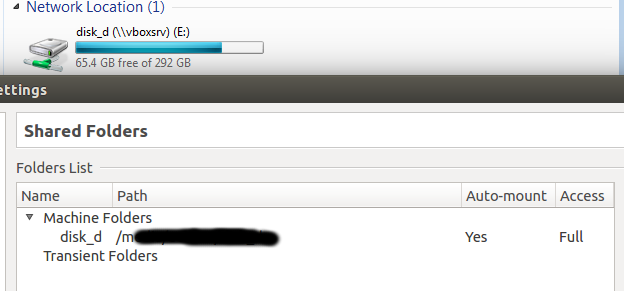
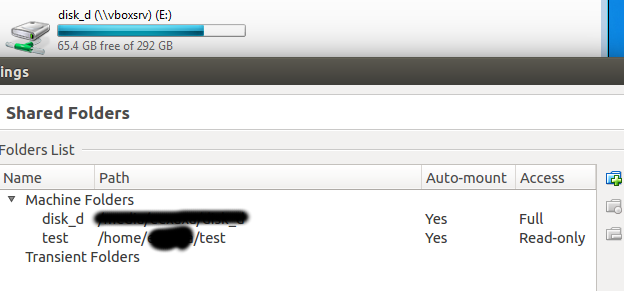
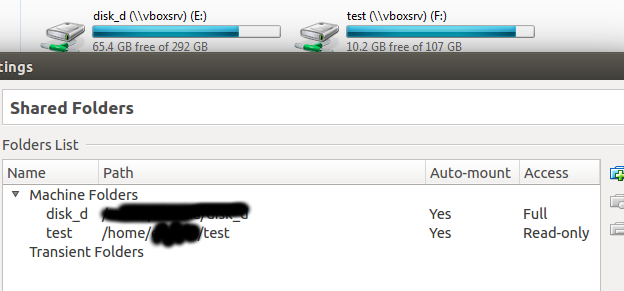
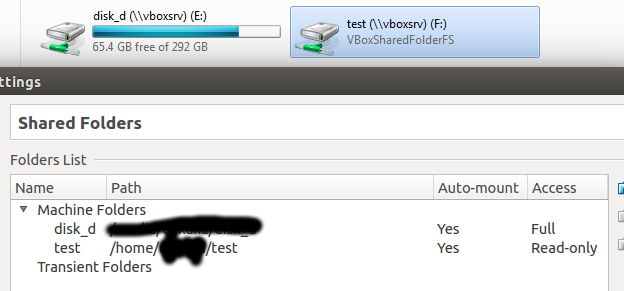
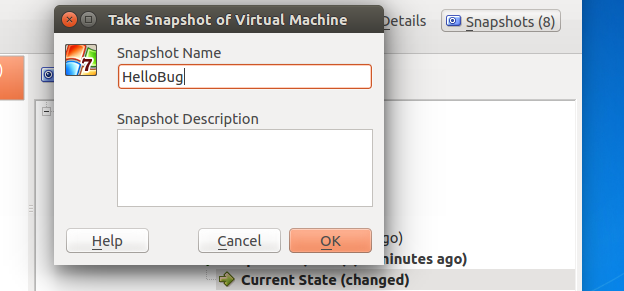
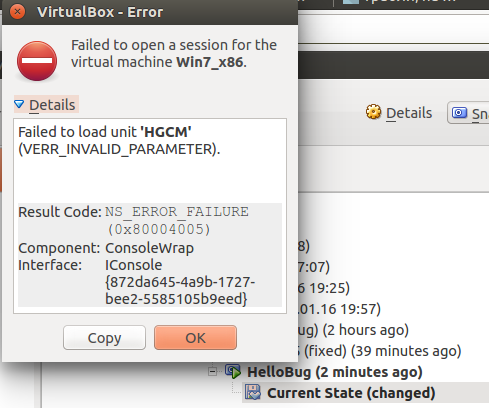
Compressed log file